Computer Studies Notes Form 3
Computer Studies Notes Form 3
Computer Studies Notes Form 3
1. Definition of Terms and Stages of Data Collection
Definition of terms and Stages of data collection
________________________________________
1. a) Data
Data is defined as a collection of raw facts (figures, letters, special symbols or a combination of both) that convey little meaning by themselves. example: in a statement like James, John and Caro
• what about them?
• why
• how
We actually don’t know anything about these three people thus it does not have much meaning to us until its fully processed for us to understand
b) Information
Information is defined as data has undergone processing and is meaningful to the user when they needs it.
The statement simply indicates that information is not just a by-product of data processing, but it must have certain qualities for it to qualify to be a resource to the organization.
Thus the qualities of timeliness, correctness and relevancy must be observed for it to be good information. example:James, John and Caro were awarded certificates for being the cleanest students in our school.
this statement now satisfies our curiosity because it has been attached much more meaning useful to us but we need also to when.
This statement can therefore be regarded as information
c) Data Processing
Data processing can be regarded as the act of collecting data, manipulating it to get information through (input, Processing and output) and finally distributing it to the relevant organs for use.
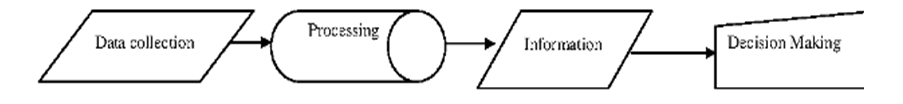
Data Processing Cycle
Data Processing Platform
Data processing cycle are the stages (phases) through which data moves before it becomes information.
These stages include:
1. Data collection
2. Data input
3. Processing
4. Output
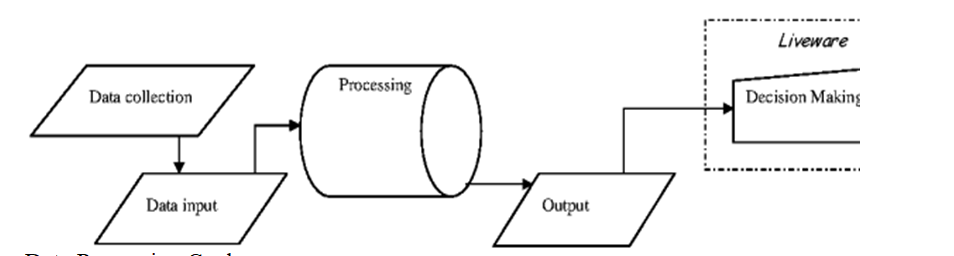
Stages of data processing cycle
i) Data Collection
Data collection is the act of collecting data from its point of origin to the computer in a form suitable for processing
Stages of Data Collection
Data collection is procedural, thus it attracts the following stages
A) Data Creation
Data creation is the process of capturing data from the source location using data capturing methods like:(scanning, digital camera, touch screen, voice input etc).
B) Data Transmission
This is a term used to refer to the transfer of data from the point of collection (source) to the point where processing is to be done (data processing department) this is possible through computer-to-computer communication, physically by post office or via courier services if the source is away from the data processing department.
C) Data Preparation
Data preparation is the term used to describe the process by which data is prepared and made ready for entry in the computer for processing.
ii) Data input
This is the process where the collected data is converted from human readable form into machine readable form (binary form)
To ensure quick and error free data the following features should be considered:
• Validation – this is the counter checking whether what is on the input document is exactly what is entered into the computer
• Media Conversion – this is the act of converting data from different storage medium e.g from a flash disk to a hard disk
• Sorting – Data should be arranged in a predefined order before being processed
iii) Processing
This is the manipulation of input data into a more meaningful output that can be regarded as being meaningful to the user.
Processing involves arithmetic, sorting and logical operations
iv) Output
This is the final activity in data processing cycle where the expected output (information) is displayed.
This information is then distributed to places (information dissemination) where its needed to influence decision making process.
Information dissemination may include: electronic presentations over radio or television, distribution of hard copies, broadcasting messages over the internet or mobile phones.
________________________________________
Questions 1. Define the following terms
a) Data Processing
b) Data processing cycle.
c) Data
d) Information
2. using an illustration, describe the four primary stages of the data processing cycle
3. Outline the stages of data collection
4. List the three feature involved during data input stage to minimize errors
5. What is the essence of output stage?
2. Description of errors in data processing
Description of errors in data processing
1. Introduction:
Computers make errors because people program them to make those errors.
Thus the acronym GIGO – Garbage in Garbage out- errors can be described as:
1) Transcription errors
2) Computation errors and
3) Algorithm errors
1) Transcription errors
Transcription errors occur during data entry. These errors include:
i) Misreading errors
ii) Transposition errors
i) Misreading errors
These errors are caused by incorrect reading of the source document by the user and hence entering wrong values e.g. a user may enter 5 instead of S or 0 instead of o and so forth.
ii) Transposition errors
These are errors that occur due to incorrect arrangement of characters. like putting characters in the wrong order. e.g. the user may enter 369 instead of 396.
However these errors can be avoided by using modern data capture devices like the bar code reader, optical character reader, digital cameras, scanners, configuring the right data-types in the database e.t.c.
2) Computation errors
These are errors that occur when an arithmetic operation does not produce the expected results
. They include:
overflow, underflow, truncation and rounding errors
a> Overflow
These are errors that occur from a calculation which appear too large to be stored in the allocated memory space. e.g. if a byte is represented by 8 bits, an overflow will occur if the result of a calculation gives a 9-bit number.
b> Underflow
Underflow (or “floating point underflow”, or just “underflow”) is a condition in a computer program where the result of a calculation is a smaller number than the computer can actually store in memory.
Arithmetic underflow can occur when the true result of a floating point operation is smaller in magnitude (that is, closer to zero) than the smallest value representable as a normal floating point number in the target datatype.
Underflow can in part be regarded as negative overflow of the exponent of the floating point value.
For example, if the exponent part can represent values from −127 to 127, then a result with absolute value less than 2−127 may cause underflow.
c> Truncation
Truncation errors result from having real numbers that have a long fractional part which cannot fit in the allocated memory space.
The computer would truncate or cut off the extra characters from the fractional part For example, a number like 0.784969 can be truncated to four digits to become 0.784.
The resulting number is not rounded off.
d> Rounding
Rounding errors results from raising or lowering a digit in a real number to the required rounded number.
For example, to round off 30.666 to one decimal place, we raise the first digit after the decimal point if its successor is more than 5.
In this case, the successor is 6 therefore 30.666 rounded up to one decimal place is 30.7. If the successor is below 5, e.g. 30.635, we round down the number to 30.6.
3) Algorithm errors
An algorithm is a set of procedural steps followed to solve a given problem. Algorithms are used as design tools when writing programs.
Wrongly designed programs would result in a program that runs but gives erroneous output.
Such errors that result from wrong algorithm design are referred to as algorithm or logical errors.
Data Integrity
Data integrity refers to the correctness and completeness of data entered in a computer or received from the information system.
Integrity is measured in accuracy, timeliness and relevancy of data
A> Accuracy
This is how close an approximation is to an actual value. example: in a number like 34.247545, 34.2475 is more accurate than than 34.2 this is because the deviation on the former is much lesser than the latter.
B> Timeliness
This is the relative accuracy of data in respect to the current state of affairs for which it is needed. Information should be available on time for decision making.
For example: In a data base to prepare worker’s salaries, information on the presence of workers over the month should be processed on time before salary arrears are released every month.
C> Relevancy
Data entered into the computer must be relevant in order to get the expected output.
it must meet pertinent needs at hand and must meet the requirements of the processing cycle.
Way to minimize data integrity threats
1. Backup data on secondary storage devices or on online storage stores like Dropbox and Google Drive
2. Control access to data by enforcing security measures
3. Design user interfaces that minimize chances of invalid data entry
4. Using error detection and correction software when transmitting data
5. Using devices that directly capture data from the source such as bar code readers, digital cameras, optical character reader e.t.c.
Quiz
1. Define the following terms a) data processing b) data processing cycle
2. Using an illustration, describe the four primary stages of the data processing cycle
3. outline the stages of data collection
4. you may have come across the term garbage in garbage out (GIGO). what is its relevance to errors in data processing.
5. explain the two types of transcription errors
6. state three types of computational errors
7. a) define the term data integrity
b) give three factors that determine the integrity of data
C) state at least five ways of minimizing threats to data integrity.
3. Data Processing Methods
posted Jun 26, 2014, 7:08 AM by Maurice Nyamoti [ updated Feb 8, 2016, 4:52 PM ]
Data Processing Methods
Introduction:
There are three types of data processing methods namely:
1. Manual data processing
2. Mechanical data processing
3. Electronic Data Processing
Manual data processing
A paper and pen are used to process in manual data processing example:
Most schools in Kenya process their data manually especially while admitting form 1s.
As the students report, they are given a form to fill, these forms are filed by the school secretary and stored in the file cabinet- that is, if the school has 450 students, the school secretary will have those 450 files to handle thus retrieve, store, manipulate and update information which is a tedious job.
therefore manual data processing can also be defined as the physical entering and organization of data
Mechanical data processing
In mechanical data processing, data is processed with different mechanical devices.
This can include typewriters and calculators
Electronic Data Processing
Electronic Data Processing (EDP) can refer to the use of automated methods to process commercial data.
This means that, data processing, retrieval, storage, manipulation, sorting and part of analysis is done through automated methods using devices like computers.
Computer Files
A file can be defined as a collection of related records that give a complete set of information about a certain item or entity.
A computer file is a resource for storing information, which is available to a computer program and is usually based on some kind of durable storage.
Advantages of computerized/electronic filing system
1. Ease of access.
2. Speed of access.
3. Increased search facilities.
4. Capability to store huge amounts of information in a small space.
5. Portability – a pen drive or disc enables you to transport enormous amounts of data easily and discreetly.
6. Access to data can be monitored and/or restricted. thus enhancing data security
7. Its easier to update and modify information
8. Enhances data integrity and reduces duplication
Disadvantages of computerized/electronic filing system
1. Electrical/Electronic failure can cause temporary suspension of business or permanent loss of data.
2. Portability – copied information can be easily hidden on a disc or pen drive.
3. Data is not always secured by correct monitoring of access.
4. Information can be permanently deleted in error.
5. Hacking can release information that is data protected.
6. Cost of installing system.
Elements of a Computer File
A computer file is made up of three elements namely:
1. Characters
2. Fields
3. Records
Characters
A character refers to a letter, number or symbol that can be entered, stored and output by a computer.
This is the smallest element in a computer file.
Fields
A field is a single character or a collection of characters that represent a single entity Example:
Records
A record is a collection of related fields that represent a single entity.
Classification of Computer files
Computer files are classified as:
1. Logical files
2. Physical files
Logical Files
This is computer file viewed in terms of what data items it contains and details of what processing operations may be performed on the data items.
It does not have implementation specific information like field and data types, size and file types.
Physical Files
This is a computer file viewed in terms of how data is stored on a storage media and how the processing operations are made possible.
They have specific details such as characters per field and data type for each field.
Questions
1. State the three types of data processing methods
2. Define a computer file and state three advantages and three disadvantages of computer files
3. Define: (i) Character (ii) field (iii) record
4. Explain the two classifications of computer files
5. Distinguish between a manual file and a computer file
6. List at least three equipments used during mechanical data processing methods for processing
7. Why is a computer file described as ‘durable’?
3. Types of Computer Processing Files
Types of Computer Processing Files
There are various types of files used for storing data needed for processing, reference or backup. However the main common files include:
Master files, Transaction, Reference, Backup, Report and sort file.
Master File
A master file refers to a collection of records pertaining to one of the main subjects of an information system, such as customers, employees, products and vendors.
Transaction (movement) file
This is a collection of transaction records.
The data in transaction files is used to update the master files, which contain the data about the subjects of the organization (customers, employees, vendors, etc.).
Reference File
This file is normally used for reference or look-up purposes. Look up information is that information which is stored in a separate file but is required during processing.
Backup File
A backup file is used to hold copies (backups) of data or information from the computers fixed storage (hard disk)
Report File
A report file is used to store relatively permanent records extracted from the master file or generated after processing.
Sort File
A sort file stores data which is arranged in a particular order
2024 FORM 1 2 3 4 REVISION RESOURCES
FORM 1 2 3 4 TERM 1 2 3 OPENER , MID AND END TERM EXAMS
1995-2024 KCSE KNEC PAPERS QUESTIONS,ANSWERS AND REPORT
2008-2024 KCSE FORM 4 COUNTY MOCKS
FORM 1 2 3 4 SCHEMES OF WORK
FORM 1 2 3 4 LESSON PLANS
FORM 1 2 3 4 CLASS REVISION NOTES
FORM 1 2 3 4 TERM 1 2 3 HOLIDAY ASSISNMENTS
FORM 3 4 SETBOOKS STUDY GUIDES
FORM 1 2 3 4 TOPICAL TESTS
FORM 1 2 3 4 REVISION BOOKLETS
LIFE SKILLS NOTES
FORM 1 2 3 4 SYLLABUS
KENYA SCHOOL CODES
HOW TO REVISE AND PASS EXAMS
GUIDANCE AND CONSELLING NOTES
 WhatsApp us Now
WhatsApp us Now